Introduction: In this article I am going to share how to create
multiple selected DropDown with CheckBoxes using jQuery Twitter Bootstrap Multi Select
Plugin.
Basically you will learn the following:
1) How to implement bootstrap multi-select DropDown with
CheckBoxes?
2) How to validate multiselect dropdown?
3) How to get text
and value of multiple selected items?
In previous articles i explained How to Check username or email availability using asp.net, ajax and jquery and Show image preview after validating image size and type before upload in asp.net using jQuery and Add textbox search functionality in asp.net checkboxlist using jquery and Bootstrap ModalDialog popup example in Asp.Net and Jquery UI autocomplete textbox with database in asp.net c#,vb with example
Implementation: We need to download the bootstrap from here
And Multiselect jQuery Plugin from here
Or we can also use the CDN of bootstrap and Multiselect Jquery and CSS as I have
used in example below.
<html xmlns="http://www.w3.org/1999/xhtml">
<head runat="server">
<title></title>
<script type="text/javascript" src="https://ajax.googleapis.com/ajax/libs/jquery/3.1.1/jquery.min.js"></script>
<link rel="stylesheet" href="https://maxcdn.bootstrapcdn.com/bootstrap/3.3.7/css/bootstrap.min.css" />
<script type="text/javascript" src="https://maxcdn.bootstrapcdn.com/bootstrap/3.3.7/js/bootstrap.min.js"></script>
<script type="text/javascript" src="http://davidstutz.github.io/bootstrap-multiselect/dist/js/bootstrap-multiselect.js"></script>
<link rel="stylesheet" href="http://davidstutz.github.io/bootstrap-multiselect/dist/css/bootstrap-multiselect.css" type="text/css" />
<script type="text/javascript">
$(document).ready(function () {
$('#ddlCountry').multiselect({
includeSelectAllOption: true,
enableCaseInsensitiveFiltering: true,
enableFiltering: true,
maxHeight:
200
});
});
function GetSelectedCountries() {
var selectedCountries = "";
$("#ddlCountry option:selected").each(function () {
selectedCountries += "Country:
" + $(this).text() + ", CountryId: " + $(this).val() + "\n";
});
if (selectedCountries) {
alert(selectedCountries);
}
else {
alert("Please select at
least one country");
};
}
</script>
</head>
<body>
<form id="form1" runat="server">
<div style="margin-left: 500px;">
<select id="ddlCountry" multiple="multiple">
<option value="1">India</option>
<option value="2">Australia</option>
<option value="3">America</option>
<option value="4">China</option>
<option value="5">Japan</option>
<option value="6">Russia</option>
<option value="7">England</option>
<option value="8">Korea</option>
<option value="9">New Zealand</option>
<option value="10">South
Africa</option>
<option value="11">West
Indies</option>
<option value="12">Brazil</option>
<option value="13">Holland</option>
<option value="14">Bahrain</option>
<option value="15">Canada</option>
<option value="16">Colombia</option>
<option value="17">Egypt</option>
<option value="18">France</option>
<option value="19">Germany</option>
<option value="20">United
Arab Emirates</option>
</select>
<input type="button" id="btnSubmit" onclick="GetSelectedCountries();" value="Submit" />
</div>
</form>
</body>
</html>
Now over to you:
A blog is nothing without reader's feedback and comments. So please provide your valuable feedback so that i can make this blog better and If you like my work; you can appreciate by leaving your comments, hitting Facebook like button, following on Google+, Twitter, Linkedin and Pinterest, stumbling my posts on stumble upon and subscribing for receiving free updates directly to your inbox . Stay tuned and stay connected for more technical updates.

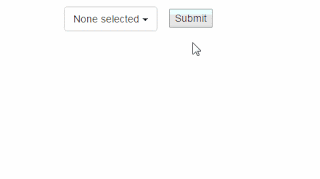
1 comments:
Click here for commentsJhakaaas.....!!!!
If you have any question about any post, Feel free to ask.You can simply drop a comment below post or contact via Contact Us form. Your feedback and suggestions will be highly appreciated. Also try to leave comments from your account not from the anonymous account so that i can respond to you easily..