Introduction: In this article I am going to share best alternative
of using CASE statement inside IN operator in sql server with suitable examples.
In previous articles i explained the articles of Using case expression in select statement in sql server and Try catch to handle exception and commit/rollback transaction and Remove duplicate records/data from sql server database table and Create database script and create database from that script and Drop or truncate parent table by dropping all foreign key constraints
Description:
While working with sql server database I got the following requirement.
I was to get the permissions
according to user type. i.e.
- If UserType=1 then permission will be Read & Write, Update and Delete.
- If UserType=2 then permission will be Read & Write, Update.
- If UserType=3 then permission will be Read Only.
Here UserType=1:Admin, 2: User,
3: Guest User
Implementation:
Let’s create PermissionType table and insert data in it using following script.
CREATE TABLE tbPermissionType
(
PermissionId INT
IDENTITY(1,1) PRIMARY KEY,
PermissonType VARCHAR(100)
)
INSERT INTO tbPermissionType VALUES('Read Only')
INSERT INTO tbPermissionType VALUES('Read & Write')
INSERT INTO tbPermissionType VALUES('Update')
INSERT INTO tbPermissionType VALUES('Delete')
Check
table data
SELECT * FROM
tbPermissionType
PermissionId
|
PermissionType
|
1
|
Read Only
|
2
|
Read & Write
|
3
|
Update
|
4
|
Delete
|
To get
what I need I first I tried using CASE inside IN Clause that first came up in
my mind.
DECLARE @UserType TINYINT=1;
SELECT PermissonType FROM tbPermissionType
WHERE PermissionId IN (CASE WHEN @UserType=1 THEN (2,3,4)
WHEN @UserType=2 THEN (2,3)
WHEN
@UserType=3 THEN (1) END
)
But I got
the following error:
Incorrect syntax near ','.
Then I
searched on google and got many ways to get this done. I tried many ways and
found the result I need. But then I tried much efficient and clear way without
using CASE statement that I am going to share.
Let’s try
by passing 1, 2, 3 value to the UserType variable and see whether we get the
desired result or not.
Execute
the following by passing UserType=1:
DECLARE @UserType TINYINT=1;
SELECT PermissonType FROM tbPermissionType
WHERE
(@UserType = 1 AND PermissionId IN (2,3,4))
OR
(@UserType =2 AND PermissionId IN (2,3))
OR
(@UserType =3 AND PermissionId=1)
Result
will be as expected.
PermissionType
|
Read & Write
|
Update
|
Delete
|
Now
execute the following by passing UserType=2
DECLARE @UserType TINYINT=2;
SELECT PermissonType FROM tbPermissionType
WHERE
(@UserType = 1 AND PermissionId IN (2,3,4))
OR
(@UserType =2 AND PermissionId IN (2,3))
OR
(@UserType =3 AND PermissionId=1)
Result will be as expected.
PermissionType
|
Read & Write
|
Update
|
Now
execute the following by passing UserType=3
DECLARE @UserType TINYINT=3;
SELECT PermissonType FROM tbPermissionType
WHERE
(@UserType = 1 AND PermissionId IN (2,3,4))
OR
(@UserType =2 AND PermissionId IN (2,3))
OR
(@UserType =3 AND PermissionId=1)
Result will be as expected.
PermissionType
|
Read Only
|
So it is clear from the result that without using CASE Statement we can get the result in efficient way.
A blog is nothing without reader's feedback and comments. So please provide your valuable feedback so that i can make this blog better and If you like my work; you can appreciate by leaving your comments, hitting Facebook like button, following on Google+, Twitter, Linkedin and Pinterest, stumbling my posts on stumble upon and subscribing for receiving free updates directly to your inbox . Stay tuned and stay connected for more technical updates.

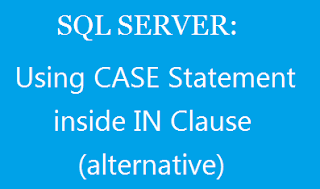
If you have any question about any post, Feel free to ask.You can simply drop a comment below post or contact via Contact Us form. Your feedback and suggestions will be highly appreciated. Also try to leave comments from your account not from the anonymous account so that i can respond to you easily..