Introduction: In previous articles i explained How to bind and Export GridView data to Ms Word file and How to bind and Export GridView data to Ms Excel file and Bind and Export GridView data to PDF file in asp.net and Fill CheckBoxList based on DropDownList selection and How to show Validation guidelines in web forms using JavaScript and Example to implement Jquery form validations and jQuery to Validate email address using RegularExpression and Convert Rupees,Currency or Numbers to Words.
In this article I will explain how easily you can bind GridView with data from database and Export that Gridview data to CSV (Comma Separated Value) file using asp.net with C# and VB.Net.
Note: Replace the Data Source and Initial Catalog as per your application.
Dim con As New SqlConnection(ConfigurationManager.ConnectionStrings("conStr").ConnectionString)
Exported gridview data to CSV file will look like as shown in figure:
In this article I will explain how easily you can bind GridView with data from database and Export that Gridview data to CSV (Comma Separated Value) file using asp.net with C# and VB.Net.
- Create a Database e.g. "MyDataBase" and a table under that DataBase in Sql Server and name it "EMPLOYEE" as shown in figure:
 |
| click on image to enlarge |
- Now in web.config file add the connection string under <configuration> tag
<connectionStrings>
<add name="conStr" connectionString="Data Source=LocalServer;Initial
Catalog=MyDataBase;Integrated Security=True"/>
</connectionStrings> Note: Replace the Data Source and Initial Catalog as per your application.
Implementation: Let’s create an asp.net web
application to understand the concept.
- In the design page (.aspx) drag and place a GridView control from visual studio toolbox to bind data and a Button control to Export the GridView data to CSV file.
<fieldset style="width:360px;">
<legend>Bind
and Export GridView data to CSV in
asp.net</legend>
<table>
<tr>
<td>
<asp:GridView ID="grEmp" runat="server" AllowPaging="True" AutoGenerateColumns="False"
GridLines="None" Width="100%" CellPadding="4" ForeColor="#333333">
<AlternatingRowStyle BackColor="White" ForeColor="#284775" />
<Columns>
<asp:BoundField DataField="EMP_NAME" HeaderText="Emp
Name" />
<asp:BoundField DataField="DEPT" HeaderText="Department" />
<asp:BoundField DataField="SALARY" HeaderText="salary" />
<asp:BoundField DataField="EMAIL_ID" HeaderText="Email
Id" />
</Columns>
<EditRowStyle BackColor="#999999" />
<FooterStyle BackColor="#5D7B9D" Font-Bold="True" ForeColor="White" />
<HeaderStyle BackColor="#5D7B9D" Font-Bold="True" ForeColor="White" />
<PagerStyle BackColor="#284775" ForeColor="White" HorizontalAlign="Center" />
<RowStyle BackColor="#F7F6F3" ForeColor="#333333" />
<SelectedRowStyle BackColor="#E2DED6" Font-Bold="True" ForeColor="#333333" />
<SortedAscendingCellStyle BackColor="#E9E7E2" />
<SortedAscendingHeaderStyle BackColor="#506C8C" />
<SortedDescendingCellStyle BackColor="#FFFDF8" />
<SortedDescendingHeaderStyle BackColor="#6F8DAE" />
</asp:GridView>
</td>
</tr>
<tr>
<td>
<asp:Button ID="btnExportToCSV" runat="server" Text="Export
To CSV File" OnClick="btnExportToCSV_Click" />
</td>
</tr>
</table>
</fieldset>
C#.Net Code to Bind and Export
GridView data to CSV file
First include the following
namespaces
using System.Data;
using System.Data.SqlClient;
using System.Configuration;
using System.Net;
using System.Net.Mail;
using System.Web.UI.HtmlControls;
using System.IO;
using System.Text;
Then write the code as:
SqlConnection
con = new SqlConnection(ConfigurationManager.ConnectionStrings["conStr"].ConnectionString);
protected void Page_Load(object sender, EventArgs e)
{
if (!Page.IsPostBack)
{
BindEmpGrid();
}
}
public override void VerifyRenderingInServerForm(Control
control)
{
//It solves the error "Control 'GridView1' of type
'GridView' must be placed inside a form tag with runat=server."
}
protected void BindEmpGrid()
{
SqlCommand cmd = new SqlCommand("select * from EMPLOYEE",
con);
DataTable dt = new DataTable();
SqlDataAdapter adp = new SqlDataAdapter(cmd);
adp.Fill(dt);
grEmp.DataSource = dt;
grEmp.DataBind();
}
protected void
btnExportToCSV_Click(object sender, EventArgs e)
{
try
{
Response.ClearContent();
Response.AddHeader("content-disposition", "attachment;filename=MyCsvFile.csv");
Response.ContentType = "application/text";
StringBuilder
strBr = new StringBuilder();
for (int i = 0; i < grEmp.Columns.Count;
i++)
{
strBr.Append(grEmp.Columns[i].HeaderText + ',');
}
strBr.Append("\n");
for (int j = 0; j < grEmp.Rows.Count;
j++)
{
for (int k = 0; k < grEmp.Columns.Count;
k++)
{
strBr.Append(grEmp.Rows[j].Cells[k].Text + ',');
}
strBr.Append("\n");
}
Response.Write(strBr.ToString());
Response.Flush();
Response.End();
}
catch (Exception ex) { }
}
VB.Net Code to Bind and Export
GridView data to CSV file
First include the following
namespaces
Imports System.Data
Imports System.Data.SqlClient
Imports System.Configuration
Imports System.Net
Imports System.Net.Mail
Imports System.Web.UI.HtmlControls
Imports System.IO
Imports System.Text
Then write the code as:
Dim con As New SqlConnection(ConfigurationManager.ConnectionStrings("conStr").ConnectionString)
Protected Sub Page_Load(sender As Object, e As EventArgs) Handles Me.Load
If Not Page.IsPostBack Then
BindEmpGrid()
End If
End Sub
Public Overrides Sub VerifyRenderingInServerForm(control As Control)
'It solves the error "Control 'GridView1' of type
'GridView' must be placed inside a form tag with runat=server."
End Sub
Protected Sub BindEmpGrid()
Dim cmd As New SqlCommand("select * from EMPLOYEE",
con)
Dim dt As New DataTable()
Dim adp As New SqlDataAdapter(cmd)
adp.Fill(dt)
grEmp.DataSource = dt
grEmp.DataBind()
End Sub
Protected Sub
btnExportToCSV_Click(sender As Object, e As EventArgs)
Try
Response.ClearContent()
Response.AddHeader("content-disposition", "attachment;filename=MyCsvFile.csv")
Response.ContentType = "application/text"
Dim strBr As New StringBuilder()
For i As Integer = 0 To grEmp.Columns.Count - 1
strBr.Append(grEmp.Columns(i).HeaderText
+ ","c)
Next
strBr.Append(vbLf)
For j As Integer = 0 To grEmp.Rows.Count - 1
For k As Integer = 0 To grEmp.Columns.Count - 1
strBr.Append(grEmp.Rows(j).Cells(k).Text + ","c)
Next
strBr.Append(vbLf)
Next
Response.Write(strBr.ToString())
Response.Flush()
Response.[End]()
Catch ex As Exception
End Try
End Sub
- Notice that I have added an overriding function VerifyRenderingInServerForm in the code behind. This is to resolve the error “Control 'GridView1' of type 'GridView' must be placed inside a form tag with runat=server” that may occur on exporting GridView data to MS Excel file or MS Word or PDF(Portable Document Format) or CSV (Comma Separated Value) file.
Note: To view complete article on
why this error occur and how to resolve that error, read my article “How to Solve Error Control 'GridView1' of type 'GridView' must be placed inside a form tag with runat=server”
Exported gridview data to CSV file will look like as shown in figure:
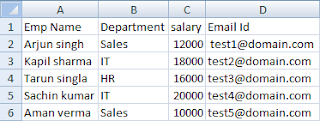 |
| click on image to enlarge |
Now over to you:
"If you like my work; you can appreciate by leaving your comments,
hitting Facebook like button, following on Google+, Twitter, Linked in and
Pinterest, stumbling my posts on stumble upon and subscribing for receiving
free updates directly to your inbox . Stay tuned and stay connected for more
technical updates."


If you have any question about any post, Feel free to ask.You can simply drop a comment below post or contact via Contact Us form. Your feedback and suggestions will be highly appreciated. Also try to leave comments from your account not from the anonymous account so that i can respond to you easily..